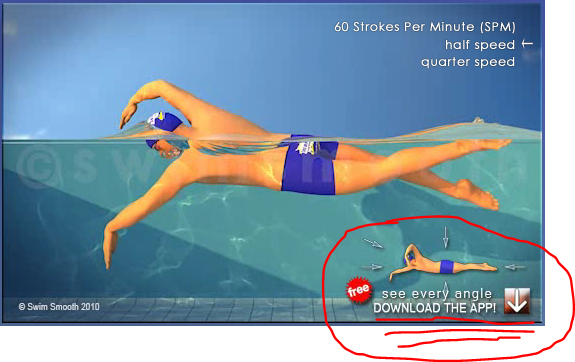Since I have three boys aged 14, 12 and 7 the issue of time spent on electronic devices is always a hot one. We do have some limits on how much time boys can spend on their computers and iPod's/iPad's/Android's per day, but it has not been an easy thing to enforce. Having a little bit of time during this past Holiday season I did some research and installed few interesting tools to help me manage this issue.
1. Filtering age appropriate content
I wrote about this in my earlier post back in August 2012 "
Filtering offensive internet content for your home network". I still use the *free* service provided by OpenDNS and absolutely love it. It is great and works for every device connected to the Internet via my router, including all of the Android devices, iOS devices, laptops, etc. The best thing OpenDNS does not require any configuration on those devices connected to my home network. I only had to configure my router to use OpenDNS as name server once and never touch it again. OpenDNS also has a browser based UI where you can add or remove certain sites to allow or disallow access to those from your home network. Read my post referenced above for more details.
OpenDNS rocks!
2. Network access control
Filtering internet access is not enough and I wanted the ability to be able to completely shut off internet access for certain devices for certain times of the day (or night). Most network routers do not provide this capability and I did not want to have to install anything on each and every device to do so. Besides, Apple parental controls are so lame, you can not much of a parental control type stuff. The solution was quite simple - I bought a wireless network router that came with
open source DD-WRT project (Linux based), which allows to set network access restrictions based on rules (time of day, etc.) and apply those restrictions to certain MAC addresses (meaning certain devices). The configuration is very easy and works like a charm. Besides, I can login into my router and change those time restrictions at any time. You can specify all kinds of rules, for instance that certain iPad or laptop can connect to the Internet only between 5pm to 9pm, etc. You can also set limits of bandwidth, filter based on the protocol used, write time based rules (cron jobs) for changing router rules and configuration (it is Linux based after all and you can get an ssh console access to your router OS). I only use time restrictions and none of the other fancy features. I bought
Buffalo Router model WZR-600DHP from Amazon for $70. It has two directional antennas and works very well for me (I installed it few months ago). I turned off my Apple Airport router (which dropped connections quite often) and so far this new router is rock solid. By far better choice compared to Apple Airport router.
DD-WRT on Buffalo router rocks!
3. iOS (Apple) parental controls
Apple iPad's/iPods/iPhone's do not have decent parental controls, especially when it comes to limiting screen time. It seems to me Apple is intentionally not allowing any 3rd party developers to build software that will limit daily screen time on iOS based devices. You must root your device and install 3rd party software yourself. This is potentially on my todo list, but my kids accumulated some content on their devices that will not be easy to move to the rooted version of the device. For now - if your kids know the password to their iOS device, there is no easy way for you to control their activities there.
Apple iOS parental control sucks. I wont buy anything iOS based from Apple until they fix it.
4. Android parental controls
I have been using iPhone's for few years and had 4 different versions of iPhone's, but when I switched to Android in late 2012 I was very impressed with it and will never go back to iPhone. Like I said - I wont buy any iOS based devices - because of the lack of parental control features in iOS. Therefore my youngest son got Android based Nexus 7 as this year Christmas gift. For Android, I found this
Screen Time Labs application for Android, which can control screen time, application access time, etc. from my own phone. I can control many Android devices and accounts from one place remotely. The app itself is free, but if you want remote control from another Android device, you will pay $3 per month. Developer says they will provide free remote control app for a PC soon.
I have been using this app for over a week now and it works quite well. Allows me to set daily time limit of say 1 hour for certain apps on the device and set allowed hours, which I set from 9am till 9pm. My son can use his hour (or whatever I define) during this time frame. The application allows to limit time for certain apps. I setup time limit for YouTube, Netflix, and Angry Birds type games to a total of 1 hr per day, but allowed 8 hours total for games such as word puzzles, memory games, math games, etc. Once my son uses up his time playing Minecraft and Angry Birds, he then starts doing math, spelling, etc. This is a good thing and is impossible to do with Apple iOS crap (unless you root it).
My next step is to investigate how Qustodio works on Android (read more below).
5. Windows parental controls
All of the PCs in my house are Windows based (I tried Ubuntu several times and kids totally hated it). I tried using free
Microsoft Family Safety tool, but it turns out time restriction feature only works for Windows 8, which I do not have. So Microsoft Family Safety tool "went out of the window".
Next I tried
Norton Family Safety software. This allows you to setup the time when the user can login into the system (say 6am till 9pm) and overall time spent per day using that login (say 1h 30 min per day or whatever you define). This is very similar to what Android software I described above. Plus you can control, monitor and configure all of this from Norton website and have many accounts and many devices in that control panel. You do not have to be on the local network and can do it remotely from any device that has Internet access. this worked for a few days, but I often have to add extra time, allow new application to be used and make other changes to the policy and the problem with Norton is that half the time their web application for managing those accounts is not working. The website is down and you cant even log into it. Norton software had to be thrown away...
Finally we come to the holy grail of parental control... enter
Qustodio! This does everything I need in one package and works perfectly on Windows - at least so far. I removed Windows parental controls and Microsoft Family Safety, removed Norton Family Safety and replaced it with
Qustodio. After few days of free trial, I paid $33 for the annual subscription - and it is absolutely worth it. So far the software works perfectly!!! This really is a perfect solution (except it does not do what I need on iOS - nobody can work well on iOS until Apple opens up APIs). Here is what I can do with Qustodio (you can
read comprehensive set of features and watch video here):
- For each Windows user on all of my computers in the household I can setup time schedule when they can and can not login into their account (e.g. user can login between hours of 9am till 9pm)
- One child may be "linked" to multiple accounts on different devices
- For those individual users I can define how much screen time can they have during those "open" hours (e.g. between 9am to 9pm user can only use his computer for a total of 2 hours. Once you reach 2 hours the user is logged off automatically).
- For each user I can define what programs he can and can not use and also limit the total time for each program (say Office can be used unlimited, but Minecraft only for 30 minutes).
- I can setup allowed websites to be visited and filter those by category - very similar to OpenDNS - and even better and there is no way for the user to work around these rules. I also get alerts if the user visits certain sites that I do not want them to visit. I can explicitly add or remove certain sites to the rule set for each user individually.
- I can see reports per user on their screen time across all devices, web browsing history, program use history, etc...
- I created "Homework" account where I restricted all games, videos, etc., but for this account there is no time restriction. I know kids can do the homework, visit school website and other technology and educational sites, but no junk.
- For "fun" use each kid has his own account (separate from Homework) and they have 1 hour per day to use that account and play games, watch YouTube, etc.
- Qustodio has a more features, but there are too many to list here. Visit their website for details.
- Last, not least - the Qustodio software is very easy to use and can control all devices in your household that you want it to control, but you can leave some devices and/or user accounts alone and Qustodio wont mess with those.
- One concern is the privacy of the data, but as we all know "big brother" knows everything anyway...
Qustodio rocks big time!!! I would have paid more for this kind of software. I have not tested it on Android just yet, but it supposed to work well on it. Too bad there is nothing they can do on iOS.
TV and cable
We do not have antenna or TV cable in my household. No problem there.
Summary
These are all the "toys" that I use - some of them only for the past several days, some of them much longer. If you know of better ways of doing these things - please let me know. Ultimately I wish I could just write those rules on a piece of paper, put them on the fridge door and have everyone follow those. But it does not work that way. It is very hard to not get distracted when you are online. I grew up without Internet and do not know what I would be like if I had it. I know the best thing is to "talk" to your kids and explain what is the right thing to do - and we do do this, but these additional measures make it easier for parents (and for kids) to follow those rules and form good habits. I think.